Monday, May 27, 2013
Big Island User Group Links - May 28, 2013
UPCOMING EVENT LINKS
May 30, 2013 Smartphone GIS: Capturing Data with Collector for ArcGIS (webcast)
(link to archive of previous webcasts)
Jun 26, 2013 HIGICC Annual Meeting (Honolulu, Hawaii)
Jul 6-9, 2013 Survey Summit (San Diego, California)
Jul 8-12, 2013 Esri International User Conference (San Diego, California)
late July or August Hawaii time zone (instructor-led online classes)
Class: Migrating to ArcGIS 10.1 for Server
Class: ArcGIS for Server: Sharing GIS Content on the Web (10.1)
Class: ArcGIS for Server: Site Configuration and Administration (10.1)
GIS AND OPEN DATA LINKS
State of Hawaii Office of Information Management & Technology OIMT homepage
State CIO Sonny Bhagowalia's Keynote at Hawaii Pacific GIS Conference 2012
State of Hawaii Open Data Portal
State of Hawaii Open Data for Mapping (ArcGIS Online)
City and County of Honolulu Open Data for Mapping (ArcGIS Online)
Maui County Open Data for Mapping (ArcGIS Online)
Developer API Mapping Applications
Parcels and Zoning Fast Maps (City and County of Honolulu)
EnerGIS Renewable Energy (State of Hawaii)
Flood Hazard Mapping (State of Hawaii)
Crime Mapping (City and County of Honolulu)
Web Map Mapping Applications
Sewer Projects Construction Map (City and County of Honolulu)
Tsunami Refuge Centers (City and County of Honolulu)
Refuse and Recycling (City and County of Honolulu)
Electioneering App (State of Hawaii)
Exceptional Trees (City and County of Honolulu)
Exceptional Trees with Tree Finder (City and County of Honolulu)
Veronese Mythological Paintings Story Map (spreadsheet from Ria Baldevia)
San Diego Story Map (uses three web maps)
Moore Tornado Story Map (uses two web maps)
Gallery of Story Maps
ARCGIS ONLINE RESOURCE LINKS
ArcGIS Online Tutorial with Exercises
ArcGIS Ecosystem Seminar (one hour webinar)
ArcGIS Online for Administrators (two module web course)
ArcGIS for Desktop Staging Tips for ArcGIS Online
A COUPLE MORE THINGS...
ArcGIS for Desktop Editing (Technical Workshop Video)
ArcGIS Desktop for Home Use
ArcGIS Online - All Blogs
ArcGIS Online - Bern's Blog
LGIM - Local Government Information Model Maps and Apps
LGIM Maps and Apps for Water Utilities
LGIM Maps and Apps for Public Safety
LGIM Maps and Apps for Land Records
Labels:
editing,
electioneering,
Hawaii,
Honolulu,
map services,
mapping applications,
story maps,
web maps
Location:
Hilo, HI, USA
Friday, May 24, 2013
Maps That Change Quickly: Honolulu Lei Drop-off Sites
 |
| Photo courtesy U.S. Navy http://www.flickr.com/photos/usnavy/7301706022/ |
May 24, 2013 Honolulu, Hawaii
Driving in to work today, I heard on Hawaii Public Radio that the City and County of Honolulu was seeking 50,000 donated lei to be used as part of Memorial Day services. This is something the City does every year to decorate the graves of fallen service members at the National Memorial Cemetery of the Pacific at Punchbowl and the Hawaii State Veterans Cemetery in Kaneohe.
The Mayor's Memorial Day Ceremony at Punchbowl will be held on Monday, May 27th at 8:30 am. Here's a link with more information on that event:
Mayor's Memorial Day Ceremony 2013
Lists are good, maps are better!
At the end of the story on the radio, the announcer listed a number of locations on Oahu where donated lei could be dropped off. If you've read some of my other blog posts you've have heard me say it before - "lists are good, maps are better". A list provides basic information which is better to have than no information at all, but when it is a list of locations, a map is so much better. It is much easier for people to see a map and then find a location near them.
So I decided to turn the list into a map. But I didn't have much time. The locations were only open one day, this day, May 24th, in the morning. Some closed at noon, some at 1 pm and the rest closed at 2 pm. So I had to work fast. Here's what I did.
List of locations to map features
There were three types of drop off locations - fire stations, parks and park offices. There were a number of ways I could use to turn the list of locations into features on a map. I could work from a spreadsheet, but I knew that most of the locations were already in GIS format and available as different map services from the City and County of Honolulu so I decided to work in ArcGIS for Desktop. I created a template shapefile, brought in the different map services, selected the features I needed and copied them into my shapefile, and then edited the attributes - basically the name of the location and the hours it was open. Here are links to the two map services I used:
Map features to web map
The next step was to add my shapefile map features to a basemap to create a web map. I used ArcGIS Online to create the web map including setting symbology (a flag at each location - this is for Memorial Day after all) and configuring the popup window to show the name and hours information. I saved my web map and gave it this description:
The description is important because in the next step I will use a template to create a mapping application. The template will present this description information on the left side of the map.
Web map to mapping application
In ArcGIS Online there are a variety of application templates available. I choose to use one called the "Basic Viewer" template. I turned off many of the tools in order to keep the application simple. I set the logo in the lower right hand corner to point to a City and County of Honolulu logo and saved my application configuration. here's what it looked like:
You can see above how the text from the description was incorporated on the left side of the mapping application. The flags marked each of the drop-off locations.
Clicking on a flag showed the name and hours for that location as shown above.
Time to share
All the above data editing, web map creation and map application configuration took about an hour from start to finish. During that hour, only I could see my web map and mapping application, but now that it was ready, I set the sharing property for both to "Everyone" which means anyone with internet access can see my mapping application. Time to send out a tweet...
Time to change the map!
The fire stations stopped accepting lei donations at noon. The parks stopped at 1 pm, and offices at Fasi Municpal Building and Kapolei Hale stopped at 2 pm. This information was in the popup window for each location, but I wanted to make the map more dynamic. If someone opened my mapping application after 12 noon, I wanted them to quickly be able to see only the locations which were still open - the parks and offices. And if they opened my mapping application after 1 pm they'd only see the two offices.
So how could I quickly change my mapping application? It turns out to be pretty simple. Because my mapping application uses my web map, all I had to do was change and save my web map and the mapping application would update automatically. This loose coupling of web maps and mapping applications had worked well for me before with my electioneering app in the General Election of 2012 and it worked well again.
At noon I went in to my web map and changed the symbology for the fire stations from a flag to a light orange dot. At 1 pm I did the same for the parks, and at 2 pm I did the same for the two offices. It worked great, it was very easy to do, and it made the maps easier to read.
At 2 pm, when all the locations had closed, I called the City and County of Honolulu Department of Parks and Recreation to confirm that all the locations had closed. They informed me that one site was still open, that donated lei could be dropped off through the weekend at the National Memorial Cemetery of the Pacific at Punchbowl. Thus, for the final change to my map, I changed the basemap from streets to imagery and only showed one location, Punchbowl. I also changed the web map description to reflect the new information - which was automatically used by the template. Here's the final mapping application:
I suspect there are many times when this ability to quickly change the features on a map will prove useful. I'm on the lookout for more opportunities. If you have an idea, let me know!
Labels:
Hawaii,
Honolulu,
lei,
map services,
mapping applications,
Memorial Day,
parks,
web maps
Location:
Honolulu, HI, USA
Wednesday, May 15, 2013
There's A Map For That: Online Mapping Resources for Hawaii
PCATT IT Summit
Presentation Notes
May 16, 2013
1:15 to 2:00 pm
Room 514
I love maps! And I love teaching teachers about maps and mapping software. So the PCATT IT Summit is a great chance for me to reach Hawaii high school Career and Technical Education (CTE) teachers and show them the great online mapping resources available here in Hawaii including data from the State of Hawaii and from our four Hawaii counties - Honolulu, Maui, Hawaii and Kauai.
Instead of handing out a piece of paper, I decided to blog my notes and relevant links so they're easy to find and share. So here we go...
These will only be some brief notes along with links to online resources. If you're interested, my full presentation is posted on slideshare. It's also embedded here:
GIS = ( ( Maps + Data ) * Analysis ) ^ ( Web + Mobile )
This handy formula summarizes the power of GIS, or geographic information systems. We start by looking at maps, but we more than just a map. We see things (features) on the map. And behind every feature on the map there is data describing that feature. On a paper map we can't see all that data, but when we bring that map on to a computer (using GIS), we can start asking questions and seeing patterns. We can start doing analysis. Analysis is the "force multiplier" of GIS. And in the last few years, all that power of GIS has been multiplied exponentially via the web and, even more recently, via mobile devices.
There was an article in the December 2011 issue of Honolulu Business Magazine that describes this in more detail and gives examples of how business and government use GIS. Here's the link:
There are many mapping applications now online, here are links to a few local ones you may find interesting:
Map Services to Web Maps
Behind the scenes, the mapping applications above are all using map services to create the maps and reports you see online. You can use these same map services to create your own online maps called web maps. Here are some links to map services, web maps and web map applications:
Software, Training and more...
Fortunately for Hawaii teachers, the Hawaii Department of Education has a site license for the GIS software used for both desktop (ArcGIS for Desktop) and online (ArcGIS Online) mapping software that teachers can use for free! The licenses are administered for DOE by the MEDB Women in Technology (WIT) Program. Here are some useful links:
Labels:
education,
GeoTech,
Hawaii,
Honolulu,
map services,
mapping applications,
Maui,
MEDB/WIT,
PCATT,
web maps
Location:
Honolulu, HI, USA
Tuesday, May 14, 2013
Esri Maui User Group Meeting Notes - May 13, 2013
Yesterday I was in Wailuku for the Esri Maui User Group meeting. Bill Medeiros, the user group coordinator, had asked me to go over tables, table relates and editing in ArcGIS for Desktop 10.1, and go over some of the new things in ArcGIS for Online. My presentation on tables and table relates generated a lot discussion about parcel information and data maintained by the County of Maui Real Property Division, so much discussion in fact, that we ran out of time to cover all the topics. So, I thought I'd use my blog to post notes on what we covered and what we didn't have time to cover.
TABLES AND TABLE RELATES
Maps are great, but what really makes our GIS (Geographic Information System) maps powerful is the data behind the map. Every feature on the map has data (attributes) that describe that feature. This data is stored in a geographic table with columns for the location/attributes and with a row for every feature. The power of the GIS is expanded even more when we relate a geographic table to other non-geographic tables. For example, a geographic table of tax map properties (parcels) might be related to a non-geographic table that lists the owner or owners of each parcel.
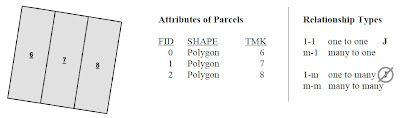 There are four main ways that tables can be related. I won't get into the details here in my blog, but it is important that GIS users apply the correct type of relate between tables (safe relationships). Click here for a link to a handout with some illustrations.
There are four main ways that tables can be related. I won't get into the details here in my blog, but it is important that GIS users apply the correct type of relate between tables (safe relationships). Click here for a link to a handout with some illustrations.
EDITING USING TEMPLATES
Editing templates provide a very efficient way to add new features and data to your maps. You can use templates based on symbology from your table of contents and set default data values for different types of features. Our earlier discussion of parcel data at the meeting had taken so long that I didn't have much time to spend showing editing, but I did give a link to a great session from the 2012 Esri International User Conference where Jack Horton and Colin Childs give a very thorough demonstration of using editing templates. Click here for a link to the 77 minute video.
LOCAL GOVERNMENT MAPS AND APPS
For my editing example, I used a public safety data schema from the Local Government Information Model, or LGIM. Esri has developed this model based on its experience working with many state and local government agencies. Agencies who adopted the LGIM can then use free maps and map applications (apps) to quickly create new, powerful mapping applications to server their local businesses and residents. At the user group meeting I showed a few of these maps and apps.
Click here to see maps and apps for Land Records.
Click here to see maps and apps for Public Safety.
Click here to see maps and apps for Water Utilities.
Click here for more information on Local Government Maps and Apps.
And for those you who are developers, the code is available on GitHub.
SHARING USING MAP SERVICES
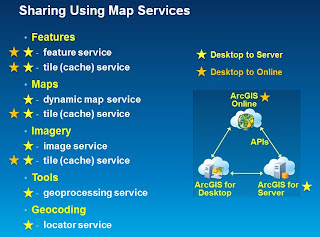 When GIS professionals share data they often use packages which work well for sharing with other GIS professionals, but require special software to use. Now we can share data using map services which can then be used in a variety of ways by both GIS professionals and those without GIS experience. During the user group meeting I briefly talked about the different types of services that you can publish from ArcGIS for Desktop 10.1 to either ArcGIS for Server or to ArcGIS Online.
When GIS professionals share data they often use packages which work well for sharing with other GIS professionals, but require special software to use. Now we can share data using map services which can then be used in a variety of ways by both GIS professionals and those without GIS experience. During the user group meeting I briefly talked about the different types of services that you can publish from ArcGIS for Desktop 10.1 to either ArcGIS for Server or to ArcGIS Online.
In this diagram you can see which types of services you can use to share different types of data and tools. All eight types can be published to ArcGIS for Server. Four of the eight can be published to ArcGIS Online. During the meeting I published my event planning data as a feature service to ArcGIS Online. There are other types of services you can publish, click here for a complete list.
WHAT'S NEW IN ARCGIS ONLINE
The best way to keep up with what's new in ArcGIS Online is via the blogs. Here are a few links you'll find helpful:
What's New - The Latest
What's New in March 2013
Bern Szukalski's Blog (my favorite)
All ArcGIS Online Blogs
Next Maui User Group meeting is August 26th. Maybe I'll see you there!
Answers to Safe Relationships handout:
1) 1-1 (one to one)
2) F (Fee)
3) m-1 (many to one)
4) Join Tenure to Parcels using TMK, then Join "Tenure Type" to Parcels using Tenure/Tentype
5) 1-m (one to many)
6) You can, but don't! Use Relate instead.
7) Parcel 7, $200,000
8) Parcel 6, $300,000
9) Summarize Buildings table by TMK and Sum BLDGVAL, then Join the summary output table to Parcels using TMK
10) m-m (many to many)
11) Summarize Owners table by TMK and First OWNER, for all rows in summary output table where Count=1 you know the owner, for all rows where Count>1, set the owner name to "multiple" or something to indicate more than one owner. You might even include the count itself, eg: if Count=7, set owner name to "multiple (7)".
TABLES AND TABLE RELATES
Maps are great, but what really makes our GIS (Geographic Information System) maps powerful is the data behind the map. Every feature on the map has data (attributes) that describe that feature. This data is stored in a geographic table with columns for the location/attributes and with a row for every feature. The power of the GIS is expanded even more when we relate a geographic table to other non-geographic tables. For example, a geographic table of tax map properties (parcels) might be related to a non-geographic table that lists the owner or owners of each parcel.
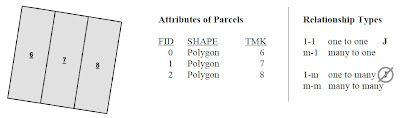
EDITING USING TEMPLATES
Editing templates provide a very efficient way to add new features and data to your maps. You can use templates based on symbology from your table of contents and set default data values for different types of features. Our earlier discussion of parcel data at the meeting had taken so long that I didn't have much time to spend showing editing, but I did give a link to a great session from the 2012 Esri International User Conference where Jack Horton and Colin Childs give a very thorough demonstration of using editing templates. Click here for a link to the 77 minute video.
LOCAL GOVERNMENT MAPS AND APPS
For my editing example, I used a public safety data schema from the Local Government Information Model, or LGIM. Esri has developed this model based on its experience working with many state and local government agencies. Agencies who adopted the LGIM can then use free maps and map applications (apps) to quickly create new, powerful mapping applications to server their local businesses and residents. At the user group meeting I showed a few of these maps and apps.
Click here to see maps and apps for Land Records.
Click here to see maps and apps for Public Safety.
Click here to see maps and apps for Water Utilities.
Click here for more information on Local Government Maps and Apps.
And for those you who are developers, the code is available on GitHub.
SHARING USING MAP SERVICES
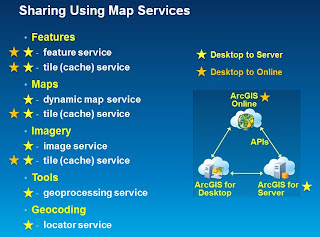 When GIS professionals share data they often use packages which work well for sharing with other GIS professionals, but require special software to use. Now we can share data using map services which can then be used in a variety of ways by both GIS professionals and those without GIS experience. During the user group meeting I briefly talked about the different types of services that you can publish from ArcGIS for Desktop 10.1 to either ArcGIS for Server or to ArcGIS Online.
When GIS professionals share data they often use packages which work well for sharing with other GIS professionals, but require special software to use. Now we can share data using map services which can then be used in a variety of ways by both GIS professionals and those without GIS experience. During the user group meeting I briefly talked about the different types of services that you can publish from ArcGIS for Desktop 10.1 to either ArcGIS for Server or to ArcGIS Online.In this diagram you can see which types of services you can use to share different types of data and tools. All eight types can be published to ArcGIS for Server. Four of the eight can be published to ArcGIS Online. During the meeting I published my event planning data as a feature service to ArcGIS Online. There are other types of services you can publish, click here for a complete list.
WHAT'S NEW IN ARCGIS ONLINE
The best way to keep up with what's new in ArcGIS Online is via the blogs. Here are a few links you'll find helpful:
What's New - The Latest
What's New in March 2013
Bern Szukalski's Blog (my favorite)
All ArcGIS Online Blogs
Next Maui User Group meeting is August 26th. Maybe I'll see you there!
Answers to Safe Relationships handout:
1) 1-1 (one to one)
2) F (Fee)
3) m-1 (many to one)
4) Join Tenure to Parcels using TMK, then Join "Tenure Type" to Parcels using Tenure/Tentype
5) 1-m (one to many)
6) You can, but don't! Use Relate instead.
7) Parcel 7, $200,000
8) Parcel 6, $300,000
9) Summarize Buildings table by TMK and Sum BLDGVAL, then Join the summary output table to Parcels using TMK
10) m-m (many to many)
11) Summarize Owners table by TMK and First OWNER, for all rows in summary output table where Count=1 you know the owner, for all rows where Count>1, set the owner name to "multiple" or something to indicate more than one owner. You might even include the count itself, eg: if Count=7, set owner name to "multiple (7)".
Labels:
data tables,
editing,
Hawaii,
map services,
Maui
Location:
Wailuku, HI, USA
Thursday, May 2, 2013
Zero to App in 36 Hours: Oahu's Exceptional Trees
I've been a judge at a couple of hackathons (software development competitions) here in Honolulu. The teams that win often use several application development tools that they know well and can mix and match to come with a good solution in a short amount of time. I recently had a chance to use several of the mapping tools that I know well to create an app in less than 36 hours. Here's the story...
Burt Lum (@Bytemarks) posted a dataset on the City and County of Honolulu's ("the City's") open data portal (http://data.honolulu.gov) that listed 166 exceptional trees on the island of Oahu. Click here for more information on Oahu's exceptional trees program.
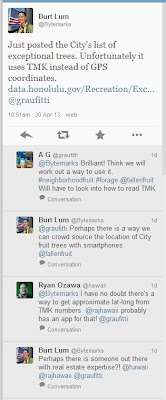 April 30, 2013 10:51 am: Burt sent a tweet about the new dataset and noted there were no GPS coordinates, only TMK values. TMK (Tax Map Key) numbers are used as parcel identifiers in Hawaii, so the dataset showed which parcels the trees were on, but not the specfic location of each tree.
April 30, 2013 10:51 am: Burt sent a tweet about the new dataset and noted there were no GPS coordinates, only TMK values. TMK (Tax Map Key) numbers are used as parcel identifiers in Hawaii, so the dataset showed which parcels the trees were on, but not the specfic location of each tree.
Ryan Ozawa (@hawaii) brought me (@rajhawaii) into the conversation suggesting I might have an app for TMKs. I didn't, but it got me thinking that I could build one pretty easily.
I started by exporting the dataset as a spreadsheet and then bringing it into ArcGIS for Desktop. I've been using this GIS (geographic information system) software for many years and it is great for exploring and editing map data, combining different map datasets, and doing spatial analysis. I knew that the City's mapping open data portal (http://cchnl.maps.arcgis.com) had TMK parcels as a map service. All I needed to do was to re-format the TMKs in the spreadsheet to match the format of the map service and then I would have a map of the parcels with exceptional trees.
Once I had the map dataset of parcels with exceptional trees, I turned to ArcGIS Online to move the data from my desktop to the City's mapping open data portal. I uploaded the dataset and published it out as a feature service. This feature service is now available for anyone to use for their own maps or mapping applications. Click here to learn more about this feature service.
Now that I had the feature service published, I needed to combine it with a basemap and define the symbology and configure the popup window to show attribute data. I again used ArcGIS Online, this time to create a web map. I choose an imagery basemap, and since this is tree data, I symbolized the parcels with a green outline and an interior green color at 90% transparency. I configured the popup window to show the common name and species name of the trees as well as some locational information. This web map is now available for anyone to use for their own mapping applications. Click here to learn more about this web map.
Now that I had a web map, I could use it conjunction with one or more map application templates to create a web map application. I started with a simple template that provides the user with a few simple tools to search for places, to change the basemap, and to share a map via email, Facebook or Twitter.
 May 1, 2013 10:57 pm: Almost exactly 36 hours after Burt's initial tweet, I was able to tweet the link to my completed web map application. Click here to see it.
May 1, 2013 10:57 pm: Almost exactly 36 hours after Burt's initial tweet, I was able to tweet the link to my completed web map application. Click here to see it.
I have since used the same web map to create a second application that provides the ability to search by tree name. Click here to see it.
And finally, I can embed my web map into any web page including my blog, so here it is... zoom in, zoom out, pan across to see other parts of the island. And be sure to click on a green parcel to get info on the trees!
A hui ho!
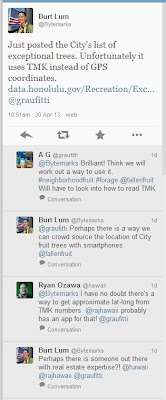 April 30, 2013 10:51 am: Burt sent a tweet about the new dataset and noted there were no GPS coordinates, only TMK values. TMK (Tax Map Key) numbers are used as parcel identifiers in Hawaii, so the dataset showed which parcels the trees were on, but not the specfic location of each tree.
April 30, 2013 10:51 am: Burt sent a tweet about the new dataset and noted there were no GPS coordinates, only TMK values. TMK (Tax Map Key) numbers are used as parcel identifiers in Hawaii, so the dataset showed which parcels the trees were on, but not the specfic location of each tree.Ryan Ozawa (@hawaii) brought me (@rajhawaii) into the conversation suggesting I might have an app for TMKs. I didn't, but it got me thinking that I could build one pretty easily.
I started by exporting the dataset as a spreadsheet and then bringing it into ArcGIS for Desktop. I've been using this GIS (geographic information system) software for many years and it is great for exploring and editing map data, combining different map datasets, and doing spatial analysis. I knew that the City's mapping open data portal (http://cchnl.maps.arcgis.com) had TMK parcels as a map service. All I needed to do was to re-format the TMKs in the spreadsheet to match the format of the map service and then I would have a map of the parcels with exceptional trees.
Once I had the map dataset of parcels with exceptional trees, I turned to ArcGIS Online to move the data from my desktop to the City's mapping open data portal. I uploaded the dataset and published it out as a feature service. This feature service is now available for anyone to use for their own maps or mapping applications. Click here to learn more about this feature service.
Now that I had the feature service published, I needed to combine it with a basemap and define the symbology and configure the popup window to show attribute data. I again used ArcGIS Online, this time to create a web map. I choose an imagery basemap, and since this is tree data, I symbolized the parcels with a green outline and an interior green color at 90% transparency. I configured the popup window to show the common name and species name of the trees as well as some locational information. This web map is now available for anyone to use for their own mapping applications. Click here to learn more about this web map.
Now that I had a web map, I could use it conjunction with one or more map application templates to create a web map application. I started with a simple template that provides the user with a few simple tools to search for places, to change the basemap, and to share a map via email, Facebook or Twitter.
 May 1, 2013 10:57 pm: Almost exactly 36 hours after Burt's initial tweet, I was able to tweet the link to my completed web map application. Click here to see it.
May 1, 2013 10:57 pm: Almost exactly 36 hours after Burt's initial tweet, I was able to tweet the link to my completed web map application. Click here to see it.I have since used the same web map to create a second application that provides the ability to search by tree name. Click here to see it.
And finally, I can embed my web map into any web page including my blog, so here it is... zoom in, zoom out, pan across to see other parts of the island. And be sure to click on a green parcel to get info on the trees!
A hui ho!
Location:
Honolulu, HI, USA
Subscribe to:
Comments (Atom)













