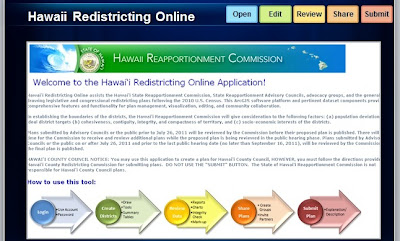Burt introduced me as "the mapping guy" and it's true, my passion is maps and now online maps and mapping applications.
I've given talks at
Hon*Celerator,
Unconferenz 2013 and the
PCATT IT Summit where I talk about the importance of maps and how lists of locations are good, but maps of locations are better. And dynamic maps based on map services and map applications that provide search and analysis tools are the best. Many of my past blogs have been on this same theme:
So I wanted to talk about three things, a bit different, but related, on this day of civic hacking. "No FTP / Download" is for the software developers. "Gov Apps = Citizen Apps" is for government and citizens. "Vote" is for everyone.
NO FTP / DOWNLOAD
Government is opening up more and more data and sharing it with the public. Why do I say "NO FTP / DOWNLOAD"? It was interesting how many other presentations during this national day of civic hacking involved maps. But if you stop and think about it, this makes perfect sense. Much of the data that citizens are interested in is data on places close to where they live, work, go to school and play - yes, maps!
The mapping community has been sharing open mapping data for a number of years now and one of our lessons learned is that data gets stale, it gets old, it gets outdated. At first, all we could do was go back to the ftp site regularly and check if there was an update. If there was, we'd download and process it.
But as internet connection bandwidth increased it became possible to make current mapping data available as map services. No more FTP, no more downloads, no more stale data! There are still times when I need to download mapping data, but more and more I'm able to work with the map services directly. The State of Hawaii and all four counties (Hawaii, Maui, Honolulu and Kauai) have started publishing mapping data as RESTful map services.
And it's not just mapping data. Both the City and County of Honolulu and the State of Hawaii use Socrata to host their open data portals. Data on Socrata can be downloaded, but is also available via their SODA RESTful services.
Software developers need to know how to use these RESTful services so they can decide when it's best to download data and when it's best to connect to a service. Here are a couple of examples where connecting to a map service is better than downloading.
Oahu Tsunami Refuge Centers
When a tsunami watch or warning is given, residents and visitors in tsunami evacuation areas need to leave the area. Residents often go to a family or friend's home that is outside the evacuation area. Visitors can evacuate to the upper floors of their hotels. Another option is to go to a tsunami refuge center. These centers are not shelters, they don't provide food or services, but they do provide a safe place, usually with restroom facilities, to wait until the danger has passed.
An earthquake in Canada on October 27, 2012 caused a tsunami and Hawaii received a tsunami warning. All I could find online was a list of the tsunami refuge centers, and since lists are good but maps are better, I created a mapping application that showed the evacuation zone and the refuge centers. I wrote about this
on my blog and also in an
article in Civil Beat that called for the government to make better use of map services to inform the public.
The City and County of Honolulu now publishes a
tsunami mapping application similar to what I created during the tsunami event. Their application uses a
web map with two map services also published by the City and County of Honolulu - one for the
tsunami evacuation zones and one for the
refuge center locations. Both these map services are open so that software application developers can use the data in their own apps.
So if you're developing an application using tsunami refuge center data, would it be better to download the data, or better to connect to the service provided and updated by the City and County of Honolulu? If you connect to the service, then as soon as the City makes a change to the data, your application will immediately see it. If you download the data then...
Hawaii Flu Vaccination Sites
The State of Hawaii Department of Health has taken what used to be a 14 page PDF list of flu vaccination locations and turned it into a
mapping application that shows the locations, whether a prescription is required, whether an appointment is required, and lots of other useful information. Similar to the tsunami application, this application uses a
web map with a
map service of flu shot locations that is published and updated by the Hawaii Department of Health. This map service is also open so that application developers can use the data in their own apps.
The data behind the map service is updated regularly and of particular interest is a data field or column called "ShotsAvail". This column has two possible values - "Yes" or "No". If your app connects to the service, then you can use this information to correctly show which locations have either flu shots or flu mist available (Yes) and which have neither available (No). In the
mapping application, only those sites where "ShotsAvail" = 'Yes' are shown. But the
map service contains all the locations so you as an app developer need to pay attention to this value.
State of Hawaii and City and County of Honolulu Open Mapping Data
Hawaii, Maui and Kauai are just getting started with their open mapping portals, but the State of Hawaii and the City and County of Honolulu have published quite a few map services along with web maps and mapping applications. I showed these at the civic hacking event but the URL was too long for people to copy down, so here are the links:
These are the same links that are at the top of this blog post.
GOV APPS = CITIZEN APPS
In my Ignite talk at Unconferenz 2013, I talked about the importance of maps and open data, but also about the importance of open tools for analysis. Access to maps and data is great for citizens to have, but sometimes there are also analysis tools used by government to help understand data and to create future alternatives based on actual data. In my talk I urged that government provide these same tools to citizens.
In my talk at civic hacking I explained in more detail a project I was involved in where this was done and how citizens used analysis tools, the same tools used by government, to provide informed public testimony that did influence government decisions.
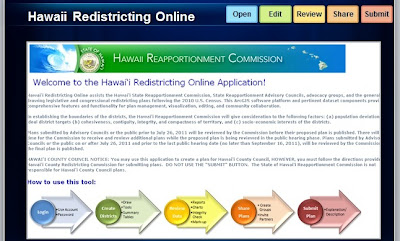
My example was redistricting. I was the mapping guy supporting the State of Hawaii Reapportionment Commission. Reapportionment and redistricting is done every ten years following the decennial census to adjust political boundaries to balance population changes. I won't get into the details on the process, you can
read more here if you're interested.
The Commission was using an
online mapping application that had maps, census data and analysis tools to help them re-balance the political boundaries. What is interesting is that the Commission decided to make this same online mapping application available to the public. Anyone could get a login by providing their email address and then create their own redistricting plan using the same tools as the Commission.
The public responded! By the end of the process, 586 accounts had been opened and 845 redistricting plans were created. Members of the public came to public hearings and not only submitted oral testimony, they also submitted their maps and they submitted their plans. It was a great success. And because I was the map guy working with the Commission, I can say with confidence that these publicly created maps did influence Commission decisions and that the final maps adopted did contain changes that came from public input.
And because the Commission's mapping application was using map services, those same map services, open to the public, could be used to create other applications. I created a web map and
mapping application that was published to desktop and mobile devices. Smartphone users could install an app and then open up the new political maps on their iOS, Android and Windows devices.
So "Gov Apps = Citizen Apps" is my way of saying that if the government is using apps (tools) as part of their decision making, that whenever possible, those same tools should be made available to the public.
VOTE
Hawaii ranks low nationally in percent of voter registration and voter turnout on election day. There are many reasons posited for this, but my hope is that better access to government data, maps and tools will help spur understanding of and interest in government.
We were asked to come to this meeting with ideas for civic hacking projects. I don't know what form it might take, but I'd be very interested to work with a team on civic applications to try and increase Hawaii's rate of voter participation. Maybe an app for voter education, maybe an app to encourage voter registration, maybe an app to make more information on candidates and issues easily available.
Feel free to use the comment section on this blog to post your ideas on how we might do this.
And if you are a US citizen and a Hawaii resident 18 years or older, and you haven't registered to vote,
do it now!
A hui ho!