Monday, November 18, 2013
Maui GIS User Group Meeting - 18 Nov 2013
Today I'm presenting on the Operations Dashboard, Collector for ArcGIS and the GeoEvent Processor for Server.
Link to PDF of today's slides (2MB)
Friday, September 6, 2013
Oahu User Group Meeting
Thanks to Steve Lettau, Oahu User Group Coordinator, for arranging this meeting at Kamehameha Schools. KS was one of the early adopters of GIS in Hawaii back in the early 1990s. The user group meeting is open to the public. I checked, there still some seats available, so RSVP if you'd like to attend.
RSVP to Connie (cclinton@esri.com)
Location:
Honolulu, HI, USA
Sunday, August 4, 2013
Hawaii County GIS Resources - Address Data
I'm spending this week on Big Island working with county staff who use GIS in their work. I've compiled some links to online resources that we'll be using during the week and since they may have broader interest, I'm sharing them here.
In a post on general resources, I provided information and links on:
- Upcoming Events
- ArcGIS for Desktop: Data Driven Pages
- ArcGIS for Desktop: Editing
- ArcGIS for Desktop: Miscellaneous
- ArcGIS Online
- LGIM: Local Government Information Models
- ArcGIS Online
- LGIM: Local Government Information Models
In this post I'll cover another fundamental GIS layer in local government - the address layer.
ADDRESSES
Addresses...
http://video.esri.com/watch/1869/arcgis-for-local-government-address-maps-and-apps
http://video.esri.com/watch/2048/departmental-collaboration
Location:
Hilo, HI, USA
Hawaii County GIS Resources - Parcel (TMK) Data
I'm spending this week on Big Island working with county staff who use GIS in their work. I've compiled some links to online resources that we'll be using during the week and since they may have broader interest, I'm sharing them here.
In a post on general resources, I provided information and links on:
- Upcoming Events
- ArcGIS for Desktop: Data Driven Pages
- ArcGIS for Desktop: Editing
- ArcGIS for Desktop: Miscellaneous
- ArcGIS Online
- LGIM: Local Government Information Models
- ArcGIS Online
- LGIM: Local Government Information Models
COUNTY REAL PROPERTY MAPS AND INFORMATION (TMK DATA)
The County of Hawaii Real Property Tax Division maintains maps and data describing land parcels in the County. This is often called the TMK (Tax Map Key) data after the unique tax map key number assigned to every property. Each TMK has nine digits (ie: 322012004) assigned as 'dzspppnnn' where:

d = the Division: Hawaii County is always 3
z = the Zone: Hawaii County has nine zones (see map to the left)
s = the Section: each zone is divided into nine sections
ppp = the Plat: each section is divided into plats
nnn = the Parcel number within a plat
Division, Zone, Section, Plat (three digits) and Parcel (three digits) are combined to create a unique TMK number for every parcel in the County. In my example, 322012004, the division is 3, the zone is 2, the section is 2, the plat is 12 and the parcel is 4. Note the use of leading zeros for the plat and parcel numbers.
Some parcels have taxable units within the parcel. Sometimes these are condos, sometimes agricultural lots, sometimes for other reasons. These CPR or HPR numbers, if they exist, add four more digits on to the right side of the TMK, creating a thirteen digit full TMK. There are none for the example parcel, so its full TMK is 3220120040000.
Real Property Links
Here are some useful links to find Hawaii County Real Property maps and information:
Searchable data: Ownership, sales, permit and other information can be searched for by TMK or by Address at:
http://www.hawaiipropertytax.com/Main/Home.aspx
Plat maps: Parcel maps are organized by plats, there is a separate map sheet (plat map) for every plat in the County. Each plat map sheet has been scanned and is available online. Here's the link:
http://www.hawaiicounty.gov/real-property-tmk-maps/
Subdivision maps: Plat map sheets compile information from one or more subdivision maps. The individual subdivision maps are also available online. Here's the link:
http://www.hawaiicounty.gov/subdivision-maps/
A few notes:
- The Division is the same for the entire County (3) and it is left off of the TMK in some databases, leaving an eight digit TMK. While this works within a single county, it does not work for statewide TMK databases.
- In some databases, the TMK is written with dashes and a colon to make it easier for people to read, and often the Division is dropped, so you'll see 'z-s-ppp:nnn' for the TMK. This can wreak havoc when relating different tables by TMK, be careful!
For more examples of how TMK data can be used in GIS, you can read my Hawaii GeoTeam 2013 blog on TMK data in GIS.
PARCEL FABRIC
The parcel fabric provides...
http://video.esri.com/watch/1807/using-cad-parcel-data-with-the-local-government-solution
UC 2013 PDF
Migrating Data into the Parcel Fabric Solution
EDITING PARCELS
LGIM FOR LAND RECORDS
There are maps and apps that work with the LGIM for Land Records.
Labels:
ArcGIS,
editing,
parcel data,
parcel fabric,
TMK
Location:
Hilo, HI, USA
Hawaii County GIS Resources - General
I'm spending this week on Big Island working with county staff who use GIS in their work. I've compiled some links to online resources that we'll be using during the week and since they may have broader interest, I'm sharing general information here.
In other posts I provide specific information and links on:
- Parcel (TMK) Data
- Address Data
First, a few upcoming events including a couple of online classes:
Aug 20-22, 2013 Online Class: ArcGIS for Server: Site Configuration and Administration (10.1)
Aug 27-29, 2013 Online Class: Configuring and Managing the Multiuser Geodatabase (10.1)
Sep 18-20, 2013 Conference: HCPO Hawaii Congress of Planning Officials (Kailua-Kona, Hawaii)
ARCGIS FOR DESKTOP: DATA DRIVEN PAGES (MAP BOOKS)
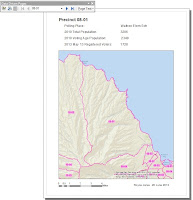 There used to be an extension in ArcGIS for Desktop called "DS Mapbook". It was a great little extension that provided tools to help you create a map book. At ArcGIS 10.0 (and 10.1 and 10.2) similar tools are part of the core product on the Data Driven Pages toolbar.
There used to be an extension in ArcGIS for Desktop called "DS Mapbook". It was a great little extension that provided tools to help you create a map book. At ArcGIS 10.0 (and 10.1 and 10.2) similar tools are part of the core product on the Data Driven Pages toolbar.I posted on the Hawaii GeoTeam 2013 blog about election data including an introduction to Data Driven Pages. Here's the link:
http://geoteam2013.blogspot.com/2013/06/show-tell-for-module-8-election-data.html
There's a 70 minute video from Esri UC 2013 demonstrating how to use Data Driven Pages and how to customize map books using Python scripts. Here's the link:
http://video.esri.com/watch/2598/building-map-books-in-arcgis
http://video.esri.com/watch/2598/building-map-books-in-arcgis
ARCGIS FOR DESKTOP: EDITING
There are a couple of really good videos from Esri UC 2012 that cover editing. Each lasts more than an hour and shows lots of useful examples.
There are a couple of really good videos from Esri UC 2012 that cover editing. Each lasts more than an hour and shows lots of useful examples.
ArcGIS for Desktop Editing (An Introduction) (Technical Workshop Video)
ArcGIS for Desktop Editing (Tips and Tricks) (Technical Workshop Video)
ArcGIS for Desktop Editing (Tips and Tricks) (Technical Workshop Video)
ARCGIS FOR DESKTOP: MISCELLANEOUS
You can purchase a Home Use license of ArcGIS for Desktop that you can use for non-commercial, personal purposes. You can find the details here:
ARCGIS ONLINE

ArcGIS Online Tutorial with Exercises
ArcGIS Ecosystem Seminar (one hour webinar)
ArcGIS Online for Administrators (two module web course)
ArcGIS for Desktop Staging Tips for ArcGIS Online
ArcGIS Online - All Blogs
ArcGIS Online - Bern's Blog

ArcGIS Online Tutorial with Exercises
ArcGIS Ecosystem Seminar (one hour webinar)
ArcGIS Online for Administrators (two module web course)
ArcGIS for Desktop Staging Tips for ArcGIS Online
ArcGIS Online - All Blogs
ArcGIS Online - Bern's Blog
EXAMPLES OF EMBEDDED WEB MAPS
South Dakota Game, Fish and Parks
Kansas City Public Works
Southern California Silver Fire
Hawaii County Beach Parks - embedded web map
Click on a park for more information on that park.
Use the Hawaii County Beach Park Finder App to search for beach parks by activity or facilities available.
Use the Hawaii County Beach Park Finder App to search for beach parks by activity or facilities available.
LGIM: LOCAL GOVERNMENT INFORMATION MODELS
LGIM - Local Government Information Model Maps and Apps
LGIM Maps and Apps for Land Records
LGIM Maps and Apps for Public Safety
Labels:
ArcGIS,
ArcGIS Online,
data driven pages,
editing,
Hawaii,
map books,
map services,
web maps
Location:
Hilo, HI, USA
Tuesday, June 25, 2013
ArcGIS Skills for Hawaii
Do you want to learn ArcGIS for Desktop GIS Software?
I teach a night class for the PCATT program at Honolulu Community College that introduces students to ArcGIS for Desktop using Esri's Virtual Campus supplemented with additional Hawaii-specific "Show & Tell" information and "Challenges".
This summer (2013) I'm working on a GIS project with several students from Maui and the Big Island - Hawaii GeoTeam 2013 - and they needed to learn ArcGIS for Desktop. Since we're working remotely, I've moved a lot of my "Show & Tell" and "Challenge" content to a GeoTeam 2013 blog.
Special thanks to Alex, Jeremie, Josiah and Lotus for working on this project and helping me test the online content, and to Bill and Ria for giving me the idea to make the materials available to others.
You're welcome to use these materials to support your own self-study. You'll need to purchase the online class "Learning ArcGIS Desktop (for ArcGIS 10)". If you don't have the ArcGIS for Desktop software, you can request a copy after you register.
The online class was prepared with Desktop version 10.0 but works just fine with version 10.1. I've posted some notes where there are differences.
There are three types of blog entries: notes, show & tell and challenges.
- Notes are used to show where version 10.0 and 10.1 are different
- Show & Tells are used to give materials that supplement what you've learned in the online class modules.
- Challenges are used for you to practice what you have learned using Hawaii examples.
Here are the blog entries, in order, to go with the eight modules in the online class. Modules 1 thru 4 are treated as a unit.
Modules 1 - 4 (Introduction to GIS, Features and Attributes)
Notes on differences between 10.0 and 10.1
Quiz
Answers to Quiz
Challenge for Modules
Module 5 (Editing)
Notes on differences between 10.0 and 10.1
Show & Tell
Challenge
Module 6 (Tables, Analysis)
Show & Tell on Safe Relationships
Show & Tell on Census Data
Challenge
Module 7 (ModelBuilder, Analysis)
Show & Tell on Parcel Data
Challenge
Module 8 (Layouts, Maps and Reports)
Show & Tell on Election Data
Challenge
Extra Credit (ArcGIS Online) - Free online tutorial, instructions in Show & Tell
Show & Tell
Labels:
ArcGIS,
census data,
election data,
GIS,
Hawaii,
parcel data,
PCATT
Location:
Hawaii, USA
Friday, June 7, 2013
DOH Flu Vaccinations Sites - Embedded Map Example
Here's a blog post for web designers on how a web map can be embedded in a web page and then linked to a mapping application.
Muggle Warning - HTML code will be used in this blog
For this example I'm going to use a web map and a mapping application used by the Hawaii State Department of Health to show flu vaccination sites. Here are the web IDs for the two items:
web map ID: webmap=cda25f51ce994443a592011ecec15e03
mapping application ID: appid=8d6af87ca1f249878b2e6beb9a38ebec
Starting in the web map editor on ArcGIS Online, you click the "Share" button and then click the "Embed in Website" button. That opens up a window to configure the embedded web map.
You can use the radio buttons to configure the tools that will be available on the embedded web map.
As you turn various tools on and off, the code in the HTML window will change accordingly.
For example, here you can see I've turned on the zoom control, legend, description and search tools.
I've also set the size to 500 x 400 pixels and added a link to "View Larger Map".
When you're finished configuring your embedded web map, you can copy the code in the HTML window and paste it into your web page.
Here's the web map for flu vaccination sites embedded into this web page using the configuration example above (modified as described below):
View Larger Map
This is a live map, the user can pan, zoom, search and click on a star for more information.
But there's one further modification you can do. By default, the "View Larger Map" link opens the web map in the web map editor. It is usually better to open the web map in a mapping application. You can do this by changing the HREF link that you copied from the HTML window.
Let's deconstruct the code from the HTML window and you'll see what I mean. Here's the code split into sections:
1) set up the iframe size and other parameters:
<iframe width="500" height="400" frameborder="0" scrolling="no" marginheight="0" marginwidth="0"
2) use the embed template from ArcGIS Online:
src="http://histategis.maps.arcgis.com/home/webmap/templates/OnePane/basicviewer/embed.html?
3) put the flu vaccination sites web map inside the template:
webmap=cda25f51ce994443a592011ecec15e03
4) open the map at an extent that shows the eight main Hawaiian islands:
&gcsextent=-160.3411,18.6238,-154.6612,22.7594
5) add the tools selcted during configuration:
&displayslider=true&displaylegend=true&displaydetails=true&displaysearch=true">
6) close the iframe that contains the embedded map:
</iframe>
7) start on a new line and make the font smaller:
<br /><small>
8) use the viewer template from ArcGIS Online:
<a href="http://histategis.maps.arcgis.com/home/webmap/viewer.html?
9) put the flu vaccination sites web map inside the template
webmap=cda25f51ce994443a592011ecec15e03
10) open the map at an extent that shows the eight main Hawaiian islands:
&extent=-160.3411,18.6238,-154.6612,22.7594"
11) set the color of the text and set it to open in a new window:
style="color:#0000FF;text-align:left" target="_blank">
12) show the text and close the hyperlink and set the font back to what it was
View Larger Map</a></small>
To change the "View Larger Map" hyperlink to open a mapping application, you need to change parts 8 - 10 as follows:
8) change from the viewer template to the OnePane basicviewer app template:
<a href="http://histategis.maps.arcgis.com/apps/OnePane/basicviewer/index.html?
9) change the template contents to the app:
appid=8d6af87ca1f249878b2e6beb9a38ebec
10) and you don't need the extent at all (the app knows the extent) but keep the close quote:
&extent=-160.3411,18.6238,-154.6612,22.7594"
So now the HTML text to copy and paste looks like:
<iframe width="500" height="400" frameborder="0" scrolling="no" marginheight="0" marginwidth="0" src="http://histategis.maps.arcgis.com/home/webmap/templates/OnePane/basicviewer/embed.html?webmap=cda25f51ce994443a592011ecec15e03&gcsextent=-160.3411,18.6238,-154.6612,22.7594&displayslider=true&displaylegend=true&displaydetails=true&displaysearch=true"></iframe><br /><small><a href="http://histategis.maps.arcgis.com/apps/OnePane/basicviewer/index.html?appid=8d6af87ca1f249878b2e6beb9a38ebec" style="color:#0000FF;text-align:left" target="_blank">View Larger Map</a></small>
Copy and paste the above code into your web page and you'll have an embedded web map just like the one above.
Use the comments if you have any questions on this.
A hui ho!
Muggle Warning - HTML code will be used in this blog
For this example I'm going to use a web map and a mapping application used by the Hawaii State Department of Health to show flu vaccination sites. Here are the web IDs for the two items:
web map ID: webmap=cda25f51ce994443a592011ecec15e03
mapping application ID: appid=8d6af87ca1f249878b2e6beb9a38ebec
Starting in the web map editor on ArcGIS Online, you click the "Share" button and then click the "Embed in Website" button. That opens up a window to configure the embedded web map.
You can use the radio buttons to configure the tools that will be available on the embedded web map.
As you turn various tools on and off, the code in the HTML window will change accordingly.
For example, here you can see I've turned on the zoom control, legend, description and search tools.
I've also set the size to 500 x 400 pixels and added a link to "View Larger Map".
When you're finished configuring your embedded web map, you can copy the code in the HTML window and paste it into your web page.
Here's the web map for flu vaccination sites embedded into this web page using the configuration example above (modified as described below):
View Larger Map
This is a live map, the user can pan, zoom, search and click on a star for more information.
But there's one further modification you can do. By default, the "View Larger Map" link opens the web map in the web map editor. It is usually better to open the web map in a mapping application. You can do this by changing the HREF link that you copied from the HTML window.
Let's deconstruct the code from the HTML window and you'll see what I mean. Here's the code split into sections:
1) set up the iframe size and other parameters:
<iframe width="500" height="400" frameborder="0" scrolling="no" marginheight="0" marginwidth="0"
2) use the embed template from ArcGIS Online:
src="http://histategis.maps.arcgis.com/home/webmap/templates/OnePane/basicviewer/embed.html?
3) put the flu vaccination sites web map inside the template:
webmap=cda25f51ce994443a592011ecec15e03
4) open the map at an extent that shows the eight main Hawaiian islands:
&gcsextent=-160.3411,18.6238,-154.6612,22.7594
5) add the tools selcted during configuration:
&displayslider=true&displaylegend=true&displaydetails=true&displaysearch=true">
6) close the iframe that contains the embedded map:
</iframe>
7) start on a new line and make the font smaller:
<br /><small>
8) use the viewer template from ArcGIS Online:
<a href="http://histategis.maps.arcgis.com/home/webmap/viewer.html?
9) put the flu vaccination sites web map inside the template
webmap=cda25f51ce994443a592011ecec15e03
10) open the map at an extent that shows the eight main Hawaiian islands:
&extent=-160.3411,18.6238,-154.6612,22.7594"
11) set the color of the text and set it to open in a new window:
style="color:#0000FF;text-align:left" target="_blank">
12) show the text and close the hyperlink and set the font back to what it was
View Larger Map</a></small>
To change the "View Larger Map" hyperlink to open a mapping application, you need to change parts 8 - 10 as follows:
8) change from the viewer template to the OnePane basicviewer app template:
<a href="http://histategis.maps.arcgis.com/apps/OnePane/basicviewer/index.html?
9) change the template contents to the app:
appid=8d6af87ca1f249878b2e6beb9a38ebec
10) and you don't need the extent at all (the app knows the extent) but keep the close quote:
So now the HTML text to copy and paste looks like:
<iframe width="500" height="400" frameborder="0" scrolling="no" marginheight="0" marginwidth="0" src="http://histategis.maps.arcgis.com/home/webmap/templates/OnePane/basicviewer/embed.html?webmap=cda25f51ce994443a592011ecec15e03&gcsextent=-160.3411,18.6238,-154.6612,22.7594&displayslider=true&displaylegend=true&displaydetails=true&displaysearch=true"></iframe><br /><small><a href="http://histategis.maps.arcgis.com/apps/OnePane/basicviewer/index.html?appid=8d6af87ca1f249878b2e6beb9a38ebec" style="color:#0000FF;text-align:left" target="_blank">View Larger Map</a></small>
Use the comments if you have any questions on this.
A hui ho!
Labels:
embedded web maps,
flu,
HTML,
mapping applications,
software developers,
web maps
Location:
Honolulu, HI, USA
Thursday, June 6, 2013
National Day of Civic Hacking Honolulu: The Mapping Guy
Looking for the links to State of Hawaii and City and County of Honolulu map services? They're about half way down through this blog. I hope you'll read the whole blog, but if you need the links quickly, here they are:
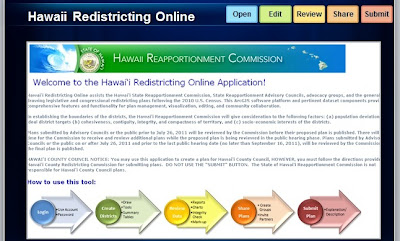 My example was redistricting. I was the mapping guy supporting the State of Hawaii Reapportionment Commission. Reapportionment and redistricting is done every ten years following the decennial census to adjust political boundaries to balance population changes. I won't get into the details on the process, you can read more here if you're interested.
My example was redistricting. I was the mapping guy supporting the State of Hawaii Reapportionment Commission. Reapportionment and redistricting is done every ten years following the decennial census to adjust political boundaries to balance population changes. I won't get into the details on the process, you can read more here if you're interested.
On June 1, 2013, Honolulu held an event as part of the National Civic Day of Hacking. Thanks to Burt Lum and the Code for America Honolulu Brigade for organizing and sponsoring Honolulu's event. About half of the 50 or so people at the event were software developers, the other half were government representatives and interested citizens.
Burt introduced me as "the mapping guy" and it's true, my passion is maps and now online maps and mapping applications.
I've given talks at Hon*Celerator, Unconferenz 2013 and the PCATT IT Summit where I talk about the importance of maps and how lists of locations are good, but maps of locations are better. And dynamic maps based on map services and map applications that provide search and analysis tools are the best. Many of my past blogs have been on this same theme:
So I wanted to talk about three things, a bit different, but related, on this day of civic hacking. "No FTP / Download" is for the software developers. "Gov Apps = Citizen Apps" is for government and citizens. "Vote" is for everyone.
NO FTP / DOWNLOAD
Government is opening up more and more data and sharing it with the public. Why do I say "NO FTP / DOWNLOAD"? It was interesting how many other presentations during this national day of civic hacking involved maps. But if you stop and think about it, this makes perfect sense. Much of the data that citizens are interested in is data on places close to where they live, work, go to school and play - yes, maps!
The mapping community has been sharing open mapping data for a number of years now and one of our lessons learned is that data gets stale, it gets old, it gets outdated. At first, all we could do was go back to the ftp site regularly and check if there was an update. If there was, we'd download and process it.
But as internet connection bandwidth increased it became possible to make current mapping data available as map services. No more FTP, no more downloads, no more stale data! There are still times when I need to download mapping data, but more and more I'm able to work with the map services directly. The State of Hawaii and all four counties (Hawaii, Maui, Honolulu and Kauai) have started publishing mapping data as RESTful map services.
And it's not just mapping data. Both the City and County of Honolulu and the State of Hawaii use Socrata to host their open data portals. Data on Socrata can be downloaded, but is also available via their SODA RESTful services.
Software developers need to know how to use these RESTful services so they can decide when it's best to download data and when it's best to connect to a service. Here are a couple of examples where connecting to a map service is better than downloading.
Oahu Tsunami Refuge Centers
When a tsunami watch or warning is given, residents and visitors in tsunami evacuation areas need to leave the area. Residents often go to a family or friend's home that is outside the evacuation area. Visitors can evacuate to the upper floors of their hotels. Another option is to go to a tsunami refuge center. These centers are not shelters, they don't provide food or services, but they do provide a safe place, usually with restroom facilities, to wait until the danger has passed.
An earthquake in Canada on October 27, 2012 caused a tsunami and Hawaii received a tsunami warning. All I could find online was a list of the tsunami refuge centers, and since lists are good but maps are better, I created a mapping application that showed the evacuation zone and the refuge centers. I wrote about this on my blog and also in an article in Civil Beat that called for the government to make better use of map services to inform the public.
The City and County of Honolulu now publishes a tsunami mapping application similar to what I created during the tsunami event. Their application uses a web map with two map services also published by the City and County of Honolulu - one for the tsunami evacuation zones and one for the refuge center locations. Both these map services are open so that software application developers can use the data in their own apps.
So if you're developing an application using tsunami refuge center data, would it be better to download the data, or better to connect to the service provided and updated by the City and County of Honolulu? If you connect to the service, then as soon as the City makes a change to the data, your application will immediately see it. If you download the data then...
Hawaii Flu Vaccination Sites
The State of Hawaii Department of Health has taken what used to be a 14 page PDF list of flu vaccination locations and turned it into a mapping application that shows the locations, whether a prescription is required, whether an appointment is required, and lots of other useful information. Similar to the tsunami application, this application uses a web map with a map service of flu shot locations that is published and updated by the Hawaii Department of Health. This map service is also open so that application developers can use the data in their own apps.
The data behind the map service is updated regularly and of particular interest is a data field or column called "ShotsAvail". This column has two possible values - "Yes" or "No". If your app connects to the service, then you can use this information to correctly show which locations have either flu shots or flu mist available (Yes) and which have neither available (No). In the mapping application, only those sites where "ShotsAvail" = 'Yes' are shown. But the map service contains all the locations so you as an app developer need to pay attention to this value.
State of Hawaii and City and County of Honolulu Open Mapping Data
Hawaii, Maui and Kauai are just getting started with their open mapping portals, but the State of Hawaii and the City and County of Honolulu have published quite a few map services along with web maps and mapping applications. I showed these at the civic hacking event but the URL was too long for people to copy down, so here are the links:
State of Hawaii Open Map Services (developers connect to these map services)
City and County of Honolulu Open Map Services (developers connect to these map services)
These are the same links that are at the top of this blog post.
GOV APPS = CITIZEN APPS
In my Ignite talk at Unconferenz 2013, I talked about the importance of maps and open data, but also about the importance of open tools for analysis. Access to maps and data is great for citizens to have, but sometimes there are also analysis tools used by government to help understand data and to create future alternatives based on actual data. In my talk I urged that government provide these same tools to citizens.
In my talk at civic hacking I explained in more detail a project I was involved in where this was done and how citizens used analysis tools, the same tools used by government, to provide informed public testimony that did influence government decisions.
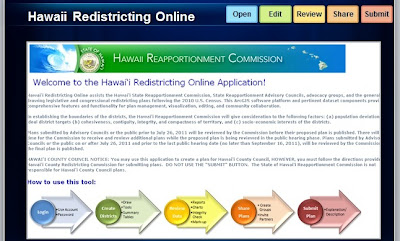 My example was redistricting. I was the mapping guy supporting the State of Hawaii Reapportionment Commission. Reapportionment and redistricting is done every ten years following the decennial census to adjust political boundaries to balance population changes. I won't get into the details on the process, you can read more here if you're interested.
My example was redistricting. I was the mapping guy supporting the State of Hawaii Reapportionment Commission. Reapportionment and redistricting is done every ten years following the decennial census to adjust political boundaries to balance population changes. I won't get into the details on the process, you can read more here if you're interested.
The Commission was using an online mapping application that had maps, census data and analysis tools to help them re-balance the political boundaries. What is interesting is that the Commission decided to make this same online mapping application available to the public. Anyone could get a login by providing their email address and then create their own redistricting plan using the same tools as the Commission.
The public responded! By the end of the process, 586 accounts had been opened and 845 redistricting plans were created. Members of the public came to public hearings and not only submitted oral testimony, they also submitted their maps and they submitted their plans. It was a great success. And because I was the map guy working with the Commission, I can say with confidence that these publicly created maps did influence Commission decisions and that the final maps adopted did contain changes that came from public input.
And because the Commission's mapping application was using map services, those same map services, open to the public, could be used to create other applications. I created a web map and mapping application that was published to desktop and mobile devices. Smartphone users could install an app and then open up the new political maps on their iOS, Android and Windows devices.
So "Gov Apps = Citizen Apps" is my way of saying that if the government is using apps (tools) as part of their decision making, that whenever possible, those same tools should be made available to the public.
VOTE
Hawaii ranks low nationally in percent of voter registration and voter turnout on election day. There are many reasons posited for this, but my hope is that better access to government data, maps and tools will help spur understanding of and interest in government.
We were asked to come to this meeting with ideas for civic hacking projects. I don't know what form it might take, but I'd be very interested to work with a team on civic applications to try and increase Hawaii's rate of voter participation. Maybe an app for voter education, maybe an app to encourage voter registration, maybe an app to make more information on candidates and issues easily available.
Feel free to use the comment section on this blog to post your ideas on how we might do this.
And if you are a US citizen and a Hawaii resident 18 years or older, and you haven't registered to vote, do it now!
A hui ho!
Labels:
citizen engagement,
election,
Hawaii,
Honolulu,
map services,
mapping applications,
NDOCH,
reapportionment,
redistricting,
software developers,
voting,
web maps
Location:
Honolulu, HI, USA
Monday, May 27, 2013
Big Island User Group Links - May 28, 2013
UPCOMING EVENT LINKS
May 30, 2013 Smartphone GIS: Capturing Data with Collector for ArcGIS (webcast)
(link to archive of previous webcasts)
Jun 26, 2013 HIGICC Annual Meeting (Honolulu, Hawaii)
Jul 6-9, 2013 Survey Summit (San Diego, California)
Jul 8-12, 2013 Esri International User Conference (San Diego, California)
late July or August Hawaii time zone (instructor-led online classes)
Class: Migrating to ArcGIS 10.1 for Server
Class: ArcGIS for Server: Sharing GIS Content on the Web (10.1)
Class: ArcGIS for Server: Site Configuration and Administration (10.1)
GIS AND OPEN DATA LINKS
State of Hawaii Office of Information Management & Technology OIMT homepage
State CIO Sonny Bhagowalia's Keynote at Hawaii Pacific GIS Conference 2012
State of Hawaii Open Data Portal
State of Hawaii Open Data for Mapping (ArcGIS Online)
City and County of Honolulu Open Data for Mapping (ArcGIS Online)
Maui County Open Data for Mapping (ArcGIS Online)
Developer API Mapping Applications
Parcels and Zoning Fast Maps (City and County of Honolulu)
EnerGIS Renewable Energy (State of Hawaii)
Flood Hazard Mapping (State of Hawaii)
Crime Mapping (City and County of Honolulu)
Web Map Mapping Applications
Sewer Projects Construction Map (City and County of Honolulu)
Tsunami Refuge Centers (City and County of Honolulu)
Refuse and Recycling (City and County of Honolulu)
Electioneering App (State of Hawaii)
Exceptional Trees (City and County of Honolulu)
Exceptional Trees with Tree Finder (City and County of Honolulu)
Veronese Mythological Paintings Story Map (spreadsheet from Ria Baldevia)
San Diego Story Map (uses three web maps)
Moore Tornado Story Map (uses two web maps)
Gallery of Story Maps
ARCGIS ONLINE RESOURCE LINKS
ArcGIS Online Tutorial with Exercises
ArcGIS Ecosystem Seminar (one hour webinar)
ArcGIS Online for Administrators (two module web course)
ArcGIS for Desktop Staging Tips for ArcGIS Online
A COUPLE MORE THINGS...
ArcGIS for Desktop Editing (Technical Workshop Video)
ArcGIS Desktop for Home Use
ArcGIS Online - All Blogs
ArcGIS Online - Bern's Blog
LGIM - Local Government Information Model Maps and Apps
LGIM Maps and Apps for Water Utilities
LGIM Maps and Apps for Public Safety
LGIM Maps and Apps for Land Records
Labels:
editing,
electioneering,
Hawaii,
Honolulu,
map services,
mapping applications,
story maps,
web maps
Location:
Hilo, HI, USA
Friday, May 24, 2013
Maps That Change Quickly: Honolulu Lei Drop-off Sites
 |
| Photo courtesy U.S. Navy http://www.flickr.com/photos/usnavy/7301706022/ |
May 24, 2013 Honolulu, Hawaii
Driving in to work today, I heard on Hawaii Public Radio that the City and County of Honolulu was seeking 50,000 donated lei to be used as part of Memorial Day services. This is something the City does every year to decorate the graves of fallen service members at the National Memorial Cemetery of the Pacific at Punchbowl and the Hawaii State Veterans Cemetery in Kaneohe.
The Mayor's Memorial Day Ceremony at Punchbowl will be held on Monday, May 27th at 8:30 am. Here's a link with more information on that event:
Mayor's Memorial Day Ceremony 2013
Lists are good, maps are better!
At the end of the story on the radio, the announcer listed a number of locations on Oahu where donated lei could be dropped off. If you've read some of my other blog posts you've have heard me say it before - "lists are good, maps are better". A list provides basic information which is better to have than no information at all, but when it is a list of locations, a map is so much better. It is much easier for people to see a map and then find a location near them.
So I decided to turn the list into a map. But I didn't have much time. The locations were only open one day, this day, May 24th, in the morning. Some closed at noon, some at 1 pm and the rest closed at 2 pm. So I had to work fast. Here's what I did.
List of locations to map features
There were three types of drop off locations - fire stations, parks and park offices. There were a number of ways I could use to turn the list of locations into features on a map. I could work from a spreadsheet, but I knew that most of the locations were already in GIS format and available as different map services from the City and County of Honolulu so I decided to work in ArcGIS for Desktop. I created a template shapefile, brought in the different map services, selected the features I needed and copied them into my shapefile, and then edited the attributes - basically the name of the location and the hours it was open. Here are links to the two map services I used:
Map features to web map
The next step was to add my shapefile map features to a basemap to create a web map. I used ArcGIS Online to create the web map including setting symbology (a flag at each location - this is for Memorial Day after all) and configuring the popup window to show the name and hours information. I saved my web map and gave it this description:
The description is important because in the next step I will use a template to create a mapping application. The template will present this description information on the left side of the map.
Web map to mapping application
In ArcGIS Online there are a variety of application templates available. I choose to use one called the "Basic Viewer" template. I turned off many of the tools in order to keep the application simple. I set the logo in the lower right hand corner to point to a City and County of Honolulu logo and saved my application configuration. here's what it looked like:
You can see above how the text from the description was incorporated on the left side of the mapping application. The flags marked each of the drop-off locations.
Clicking on a flag showed the name and hours for that location as shown above.
Time to share
All the above data editing, web map creation and map application configuration took about an hour from start to finish. During that hour, only I could see my web map and mapping application, but now that it was ready, I set the sharing property for both to "Everyone" which means anyone with internet access can see my mapping application. Time to send out a tweet...
Time to change the map!
The fire stations stopped accepting lei donations at noon. The parks stopped at 1 pm, and offices at Fasi Municpal Building and Kapolei Hale stopped at 2 pm. This information was in the popup window for each location, but I wanted to make the map more dynamic. If someone opened my mapping application after 12 noon, I wanted them to quickly be able to see only the locations which were still open - the parks and offices. And if they opened my mapping application after 1 pm they'd only see the two offices.
So how could I quickly change my mapping application? It turns out to be pretty simple. Because my mapping application uses my web map, all I had to do was change and save my web map and the mapping application would update automatically. This loose coupling of web maps and mapping applications had worked well for me before with my electioneering app in the General Election of 2012 and it worked well again.
At noon I went in to my web map and changed the symbology for the fire stations from a flag to a light orange dot. At 1 pm I did the same for the parks, and at 2 pm I did the same for the two offices. It worked great, it was very easy to do, and it made the maps easier to read.
At 2 pm, when all the locations had closed, I called the City and County of Honolulu Department of Parks and Recreation to confirm that all the locations had closed. They informed me that one site was still open, that donated lei could be dropped off through the weekend at the National Memorial Cemetery of the Pacific at Punchbowl. Thus, for the final change to my map, I changed the basemap from streets to imagery and only showed one location, Punchbowl. I also changed the web map description to reflect the new information - which was automatically used by the template. Here's the final mapping application:
I suspect there are many times when this ability to quickly change the features on a map will prove useful. I'm on the lookout for more opportunities. If you have an idea, let me know!
Labels:
Hawaii,
Honolulu,
lei,
map services,
mapping applications,
Memorial Day,
parks,
web maps
Location:
Honolulu, HI, USA
Wednesday, May 15, 2013
There's A Map For That: Online Mapping Resources for Hawaii
PCATT IT Summit
Presentation Notes
May 16, 2013
1:15 to 2:00 pm
Room 514
I love maps! And I love teaching teachers about maps and mapping software. So the PCATT IT Summit is a great chance for me to reach Hawaii high school Career and Technical Education (CTE) teachers and show them the great online mapping resources available here in Hawaii including data from the State of Hawaii and from our four Hawaii counties - Honolulu, Maui, Hawaii and Kauai.
Instead of handing out a piece of paper, I decided to blog my notes and relevant links so they're easy to find and share. So here we go...
These will only be some brief notes along with links to online resources. If you're interested, my full presentation is posted on slideshare. It's also embedded here:
GIS = ( ( Maps + Data ) * Analysis ) ^ ( Web + Mobile )
This handy formula summarizes the power of GIS, or geographic information systems. We start by looking at maps, but we more than just a map. We see things (features) on the map. And behind every feature on the map there is data describing that feature. On a paper map we can't see all that data, but when we bring that map on to a computer (using GIS), we can start asking questions and seeing patterns. We can start doing analysis. Analysis is the "force multiplier" of GIS. And in the last few years, all that power of GIS has been multiplied exponentially via the web and, even more recently, via mobile devices.
There was an article in the December 2011 issue of Honolulu Business Magazine that describes this in more detail and gives examples of how business and government use GIS. Here's the link:
There are many mapping applications now online, here are links to a few local ones you may find interesting:
Map Services to Web Maps
Behind the scenes, the mapping applications above are all using map services to create the maps and reports you see online. You can use these same map services to create your own online maps called web maps. Here are some links to map services, web maps and web map applications:
Software, Training and more...
Fortunately for Hawaii teachers, the Hawaii Department of Education has a site license for the GIS software used for both desktop (ArcGIS for Desktop) and online (ArcGIS Online) mapping software that teachers can use for free! The licenses are administered for DOE by the MEDB Women in Technology (WIT) Program. Here are some useful links:
Labels:
education,
GeoTech,
Hawaii,
Honolulu,
map services,
mapping applications,
Maui,
MEDB/WIT,
PCATT,
web maps
Location:
Honolulu, HI, USA
Tuesday, May 14, 2013
Esri Maui User Group Meeting Notes - May 13, 2013
Yesterday I was in Wailuku for the Esri Maui User Group meeting. Bill Medeiros, the user group coordinator, had asked me to go over tables, table relates and editing in ArcGIS for Desktop 10.1, and go over some of the new things in ArcGIS for Online. My presentation on tables and table relates generated a lot discussion about parcel information and data maintained by the County of Maui Real Property Division, so much discussion in fact, that we ran out of time to cover all the topics. So, I thought I'd use my blog to post notes on what we covered and what we didn't have time to cover.
TABLES AND TABLE RELATES
Maps are great, but what really makes our GIS (Geographic Information System) maps powerful is the data behind the map. Every feature on the map has data (attributes) that describe that feature. This data is stored in a geographic table with columns for the location/attributes and with a row for every feature. The power of the GIS is expanded even more when we relate a geographic table to other non-geographic tables. For example, a geographic table of tax map properties (parcels) might be related to a non-geographic table that lists the owner or owners of each parcel.
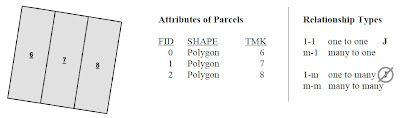 There are four main ways that tables can be related. I won't get into the details here in my blog, but it is important that GIS users apply the correct type of relate between tables (safe relationships). Click here for a link to a handout with some illustrations.
There are four main ways that tables can be related. I won't get into the details here in my blog, but it is important that GIS users apply the correct type of relate between tables (safe relationships). Click here for a link to a handout with some illustrations.
EDITING USING TEMPLATES
Editing templates provide a very efficient way to add new features and data to your maps. You can use templates based on symbology from your table of contents and set default data values for different types of features. Our earlier discussion of parcel data at the meeting had taken so long that I didn't have much time to spend showing editing, but I did give a link to a great session from the 2012 Esri International User Conference where Jack Horton and Colin Childs give a very thorough demonstration of using editing templates. Click here for a link to the 77 minute video.
LOCAL GOVERNMENT MAPS AND APPS
For my editing example, I used a public safety data schema from the Local Government Information Model, or LGIM. Esri has developed this model based on its experience working with many state and local government agencies. Agencies who adopted the LGIM can then use free maps and map applications (apps) to quickly create new, powerful mapping applications to server their local businesses and residents. At the user group meeting I showed a few of these maps and apps.
Click here to see maps and apps for Land Records.
Click here to see maps and apps for Public Safety.
Click here to see maps and apps for Water Utilities.
Click here for more information on Local Government Maps and Apps.
And for those you who are developers, the code is available on GitHub.
SHARING USING MAP SERVICES
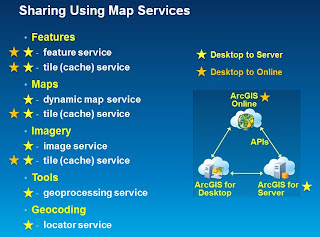 When GIS professionals share data they often use packages which work well for sharing with other GIS professionals, but require special software to use. Now we can share data using map services which can then be used in a variety of ways by both GIS professionals and those without GIS experience. During the user group meeting I briefly talked about the different types of services that you can publish from ArcGIS for Desktop 10.1 to either ArcGIS for Server or to ArcGIS Online.
When GIS professionals share data they often use packages which work well for sharing with other GIS professionals, but require special software to use. Now we can share data using map services which can then be used in a variety of ways by both GIS professionals and those without GIS experience. During the user group meeting I briefly talked about the different types of services that you can publish from ArcGIS for Desktop 10.1 to either ArcGIS for Server or to ArcGIS Online.
In this diagram you can see which types of services you can use to share different types of data and tools. All eight types can be published to ArcGIS for Server. Four of the eight can be published to ArcGIS Online. During the meeting I published my event planning data as a feature service to ArcGIS Online. There are other types of services you can publish, click here for a complete list.
WHAT'S NEW IN ARCGIS ONLINE
The best way to keep up with what's new in ArcGIS Online is via the blogs. Here are a few links you'll find helpful:
What's New - The Latest
What's New in March 2013
Bern Szukalski's Blog (my favorite)
All ArcGIS Online Blogs
Next Maui User Group meeting is August 26th. Maybe I'll see you there!
Answers to Safe Relationships handout:
1) 1-1 (one to one)
2) F (Fee)
3) m-1 (many to one)
4) Join Tenure to Parcels using TMK, then Join "Tenure Type" to Parcels using Tenure/Tentype
5) 1-m (one to many)
6) You can, but don't! Use Relate instead.
7) Parcel 7, $200,000
8) Parcel 6, $300,000
9) Summarize Buildings table by TMK and Sum BLDGVAL, then Join the summary output table to Parcels using TMK
10) m-m (many to many)
11) Summarize Owners table by TMK and First OWNER, for all rows in summary output table where Count=1 you know the owner, for all rows where Count>1, set the owner name to "multiple" or something to indicate more than one owner. You might even include the count itself, eg: if Count=7, set owner name to "multiple (7)".
TABLES AND TABLE RELATES
Maps are great, but what really makes our GIS (Geographic Information System) maps powerful is the data behind the map. Every feature on the map has data (attributes) that describe that feature. This data is stored in a geographic table with columns for the location/attributes and with a row for every feature. The power of the GIS is expanded even more when we relate a geographic table to other non-geographic tables. For example, a geographic table of tax map properties (parcels) might be related to a non-geographic table that lists the owner or owners of each parcel.
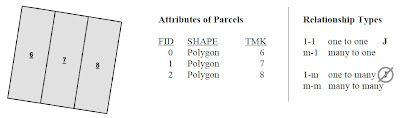
EDITING USING TEMPLATES
Editing templates provide a very efficient way to add new features and data to your maps. You can use templates based on symbology from your table of contents and set default data values for different types of features. Our earlier discussion of parcel data at the meeting had taken so long that I didn't have much time to spend showing editing, but I did give a link to a great session from the 2012 Esri International User Conference where Jack Horton and Colin Childs give a very thorough demonstration of using editing templates. Click here for a link to the 77 minute video.
LOCAL GOVERNMENT MAPS AND APPS
For my editing example, I used a public safety data schema from the Local Government Information Model, or LGIM. Esri has developed this model based on its experience working with many state and local government agencies. Agencies who adopted the LGIM can then use free maps and map applications (apps) to quickly create new, powerful mapping applications to server their local businesses and residents. At the user group meeting I showed a few of these maps and apps.
Click here to see maps and apps for Land Records.
Click here to see maps and apps for Public Safety.
Click here to see maps and apps for Water Utilities.
Click here for more information on Local Government Maps and Apps.
And for those you who are developers, the code is available on GitHub.
SHARING USING MAP SERVICES
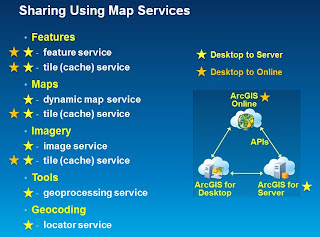 When GIS professionals share data they often use packages which work well for sharing with other GIS professionals, but require special software to use. Now we can share data using map services which can then be used in a variety of ways by both GIS professionals and those without GIS experience. During the user group meeting I briefly talked about the different types of services that you can publish from ArcGIS for Desktop 10.1 to either ArcGIS for Server or to ArcGIS Online.
When GIS professionals share data they often use packages which work well for sharing with other GIS professionals, but require special software to use. Now we can share data using map services which can then be used in a variety of ways by both GIS professionals and those without GIS experience. During the user group meeting I briefly talked about the different types of services that you can publish from ArcGIS for Desktop 10.1 to either ArcGIS for Server or to ArcGIS Online.In this diagram you can see which types of services you can use to share different types of data and tools. All eight types can be published to ArcGIS for Server. Four of the eight can be published to ArcGIS Online. During the meeting I published my event planning data as a feature service to ArcGIS Online. There are other types of services you can publish, click here for a complete list.
WHAT'S NEW IN ARCGIS ONLINE
The best way to keep up with what's new in ArcGIS Online is via the blogs. Here are a few links you'll find helpful:
What's New - The Latest
What's New in March 2013
Bern Szukalski's Blog (my favorite)
All ArcGIS Online Blogs
Next Maui User Group meeting is August 26th. Maybe I'll see you there!
Answers to Safe Relationships handout:
1) 1-1 (one to one)
2) F (Fee)
3) m-1 (many to one)
4) Join Tenure to Parcels using TMK, then Join "Tenure Type" to Parcels using Tenure/Tentype
5) 1-m (one to many)
6) You can, but don't! Use Relate instead.
7) Parcel 7, $200,000
8) Parcel 6, $300,000
9) Summarize Buildings table by TMK and Sum BLDGVAL, then Join the summary output table to Parcels using TMK
10) m-m (many to many)
11) Summarize Owners table by TMK and First OWNER, for all rows in summary output table where Count=1 you know the owner, for all rows where Count>1, set the owner name to "multiple" or something to indicate more than one owner. You might even include the count itself, eg: if Count=7, set owner name to "multiple (7)".
Labels:
data tables,
editing,
Hawaii,
map services,
Maui
Location:
Wailuku, HI, USA
Subscribe to:
Comments (Atom)























